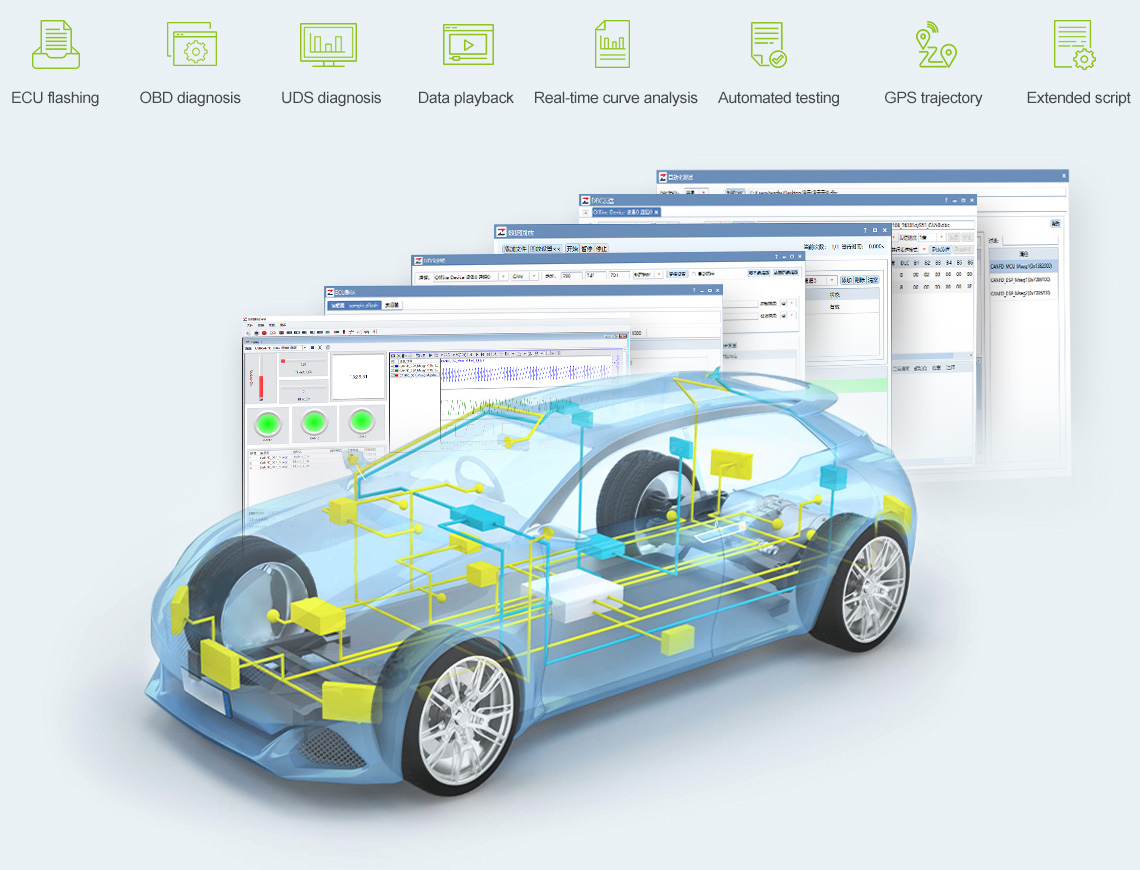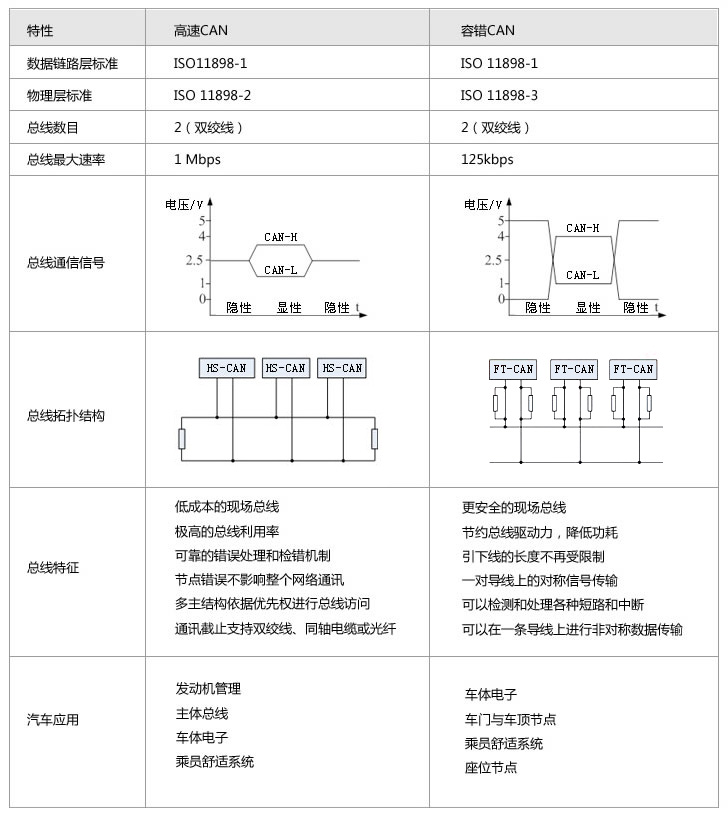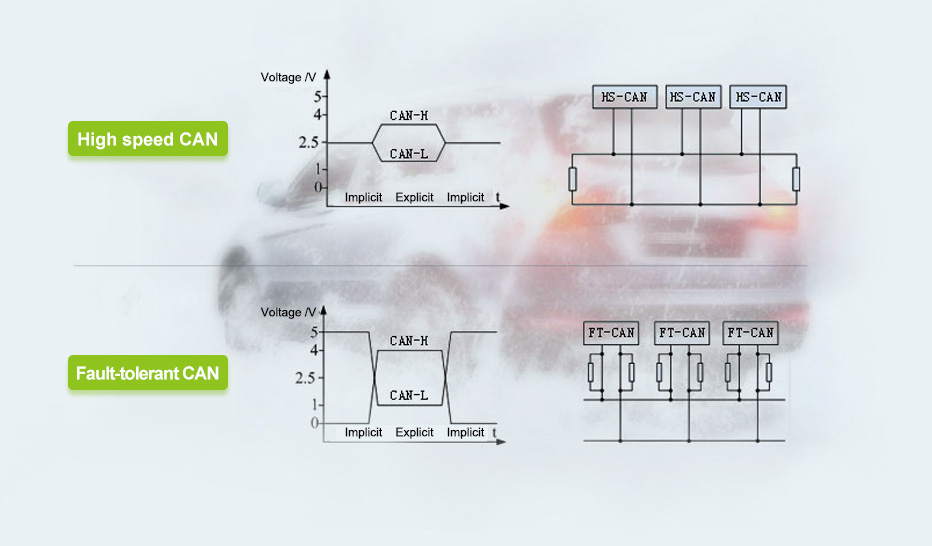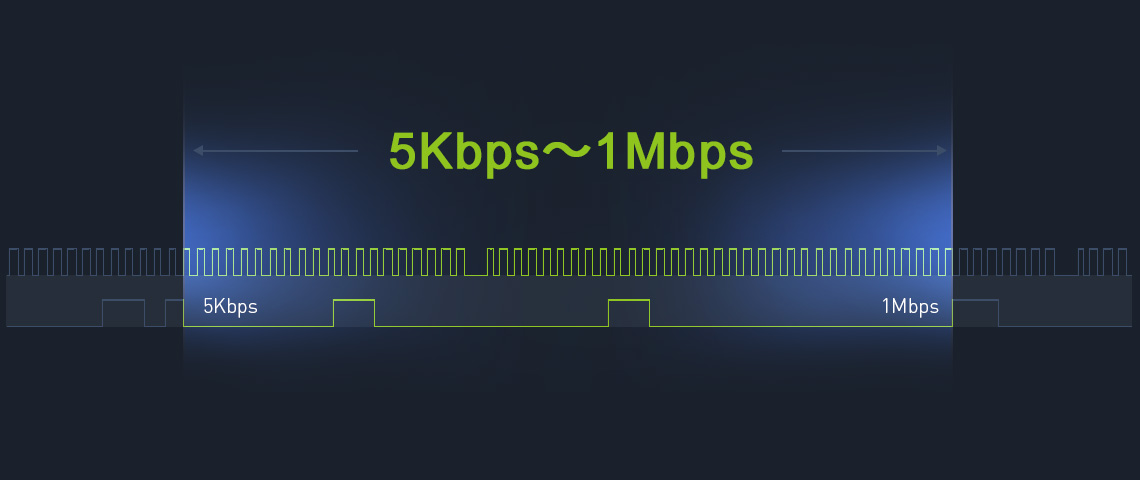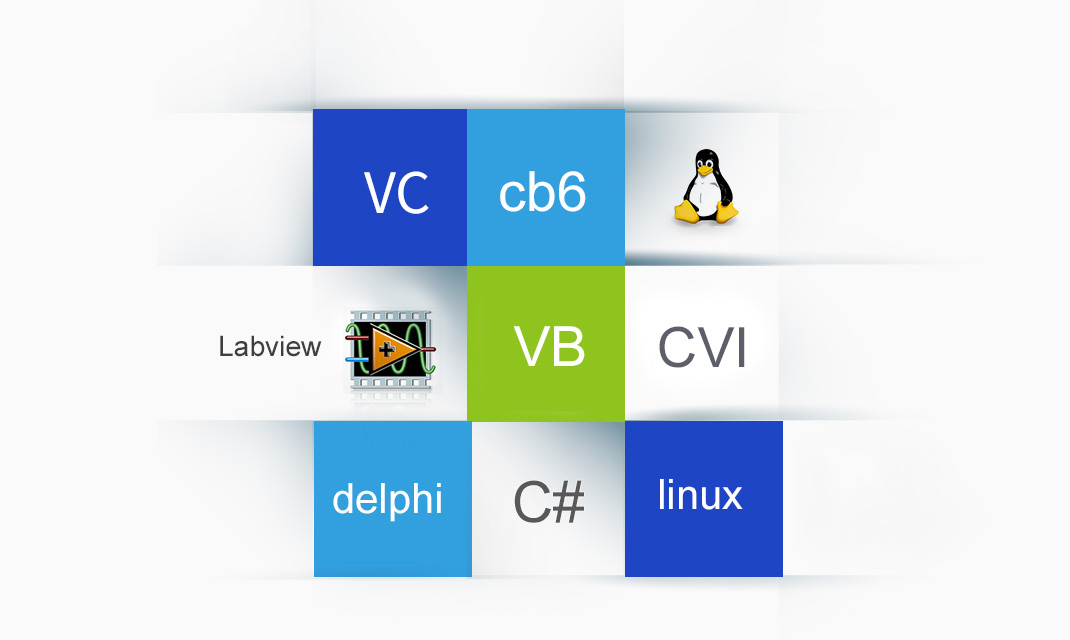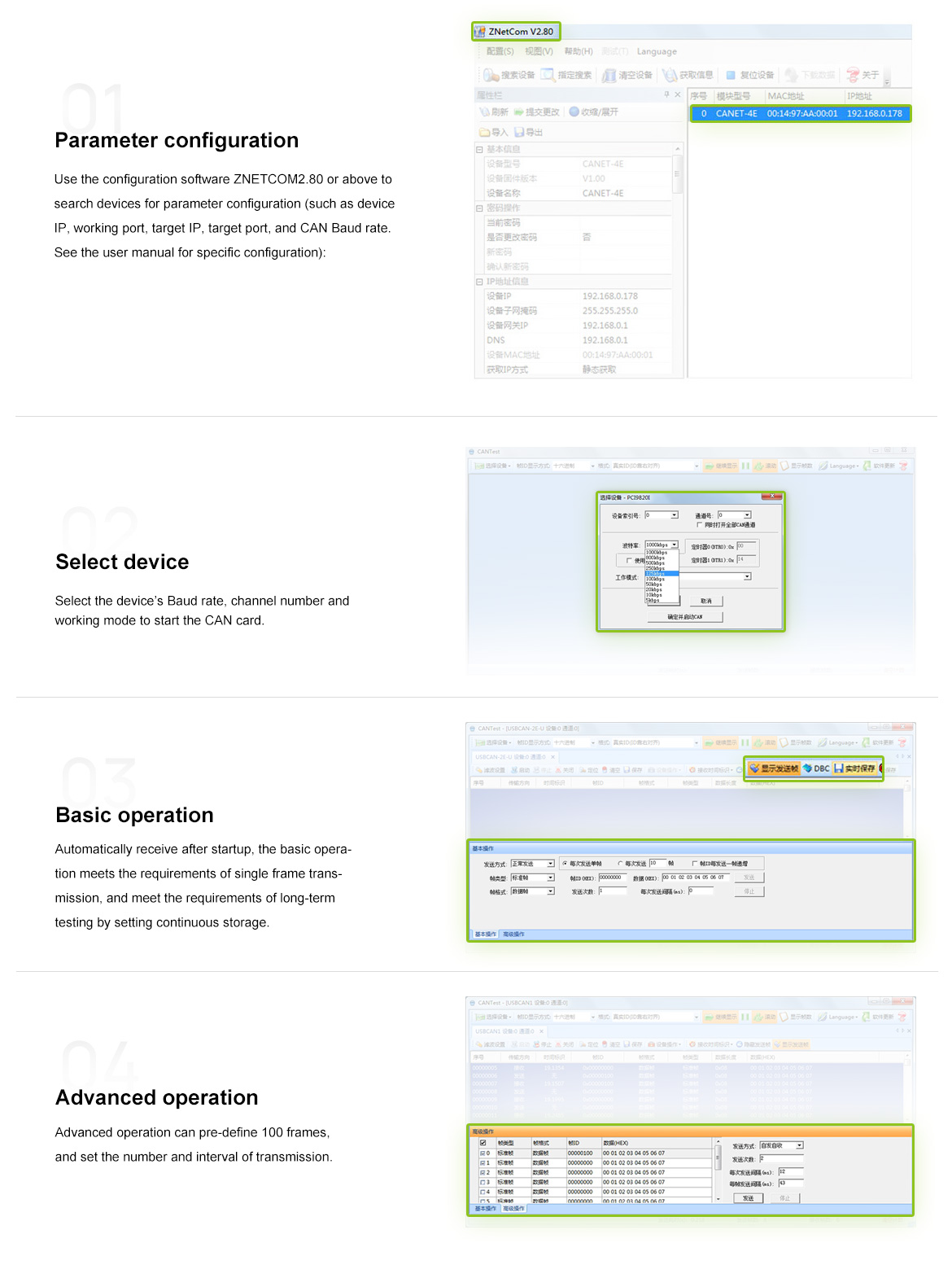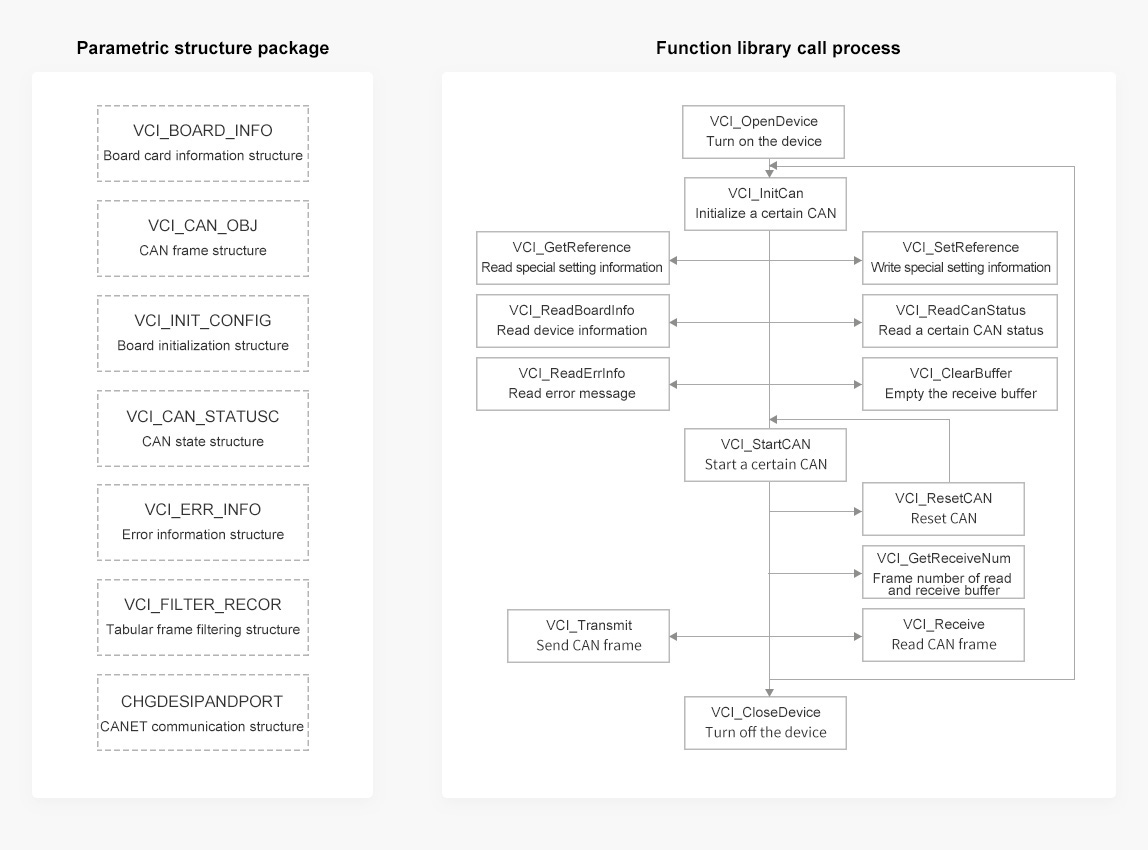Selection Table
Product selection
Please drag the table left or right for viewing.
Note: *In the case of single channel with 1Mbps and 0 byte data field.
Selection of common accessories
| Model | Omni antenna | Omni antenna | Directional antenna |
|---|---|---|---|
| Model | TQX-2400B-5B (standard) | TQJ-2400AH10 (bought by user) | TDJ-2400BF18 (bought by user) |
| Frequency range (MHz) | 2400-2500 | 2400-2483 | 2400-2500 |
| Bandwidth (MHz) | 83 | 83 | 100 |
| Gain (dBi) | 5 | 10 | 18 |
| Horizontal beamwidth (°) | — | — | 20 |
| Vertical beamwidth (°) | 10.5 | 10.5 | 20 |
| Voltage standing wave ratio | 1:1.5 | ≦1.5 | ≦1.5 |
| Front-to-rear ratio | — | — | ≧28 |
| Nominal impedance (Ω) | 50 | 50 | 50 |
| Polarization mode | Vertical | Vertical | Vertical |
| Maximum power (mW) | 20 | 50 | 100 |
| Wireless communication distance (m) | 40 | 80 | 320 |
| Specification (mm) | 115 | 1200 | 305*305*25 |
| Wind strength (m/s) | 60 | 60 | 60 |
| Joint model | SMA joint | N base (internal thread, male) | N base (internal thread, male) |
| Diameter of support rod (mm) | Φ6~10 | Φ30~50 | Ф35-50 |